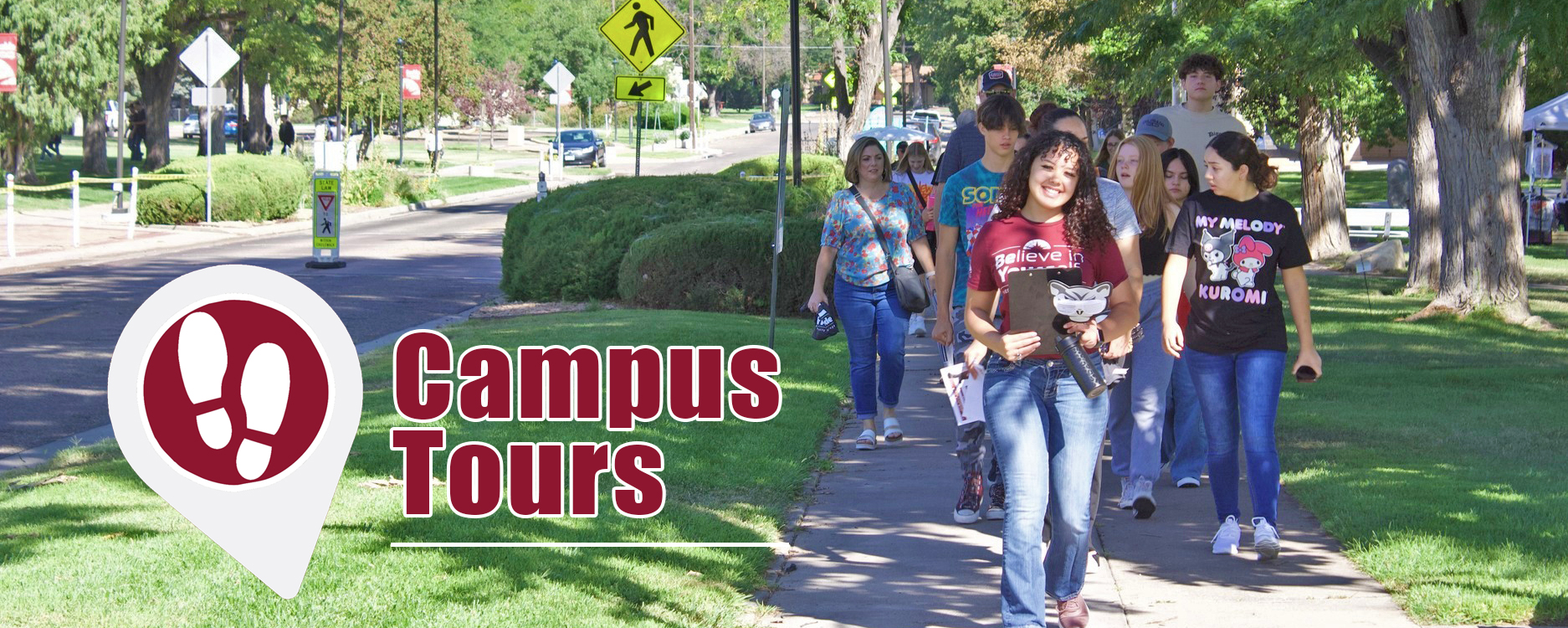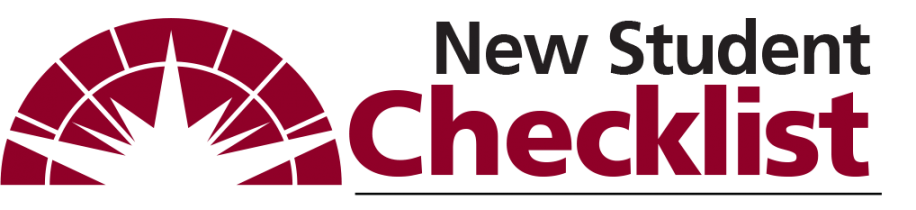EASY STEPS TO ENROLLMENT
- APPLY TO PCC
Apply online anytime from anywhere. - GET CONNECTED
Log in to the myPCC Portal and explore the available information you can access. - SEE AN ACADEMIC ADVISOR
New, re-admit, and pre-health students should see an academic advisor in the Go!Zone.
After you receive your acceptance letter, login to Navigate360, located on the myPCC Portal, to schedule an advising appointment. - REGISTER FOR CLASSES AND COMPLETE YOUR ONLINE NEW STUDENT ORIENTATION (NSO)
Log in to Navigate360, located on the myPCC Portal, to schedule your classes.
Adding and dropping classes is your responsibility, so be aware of deadlines.
Complete the New Student Orientation online.
Once you are enrolled as a student, you will receive a student email account.